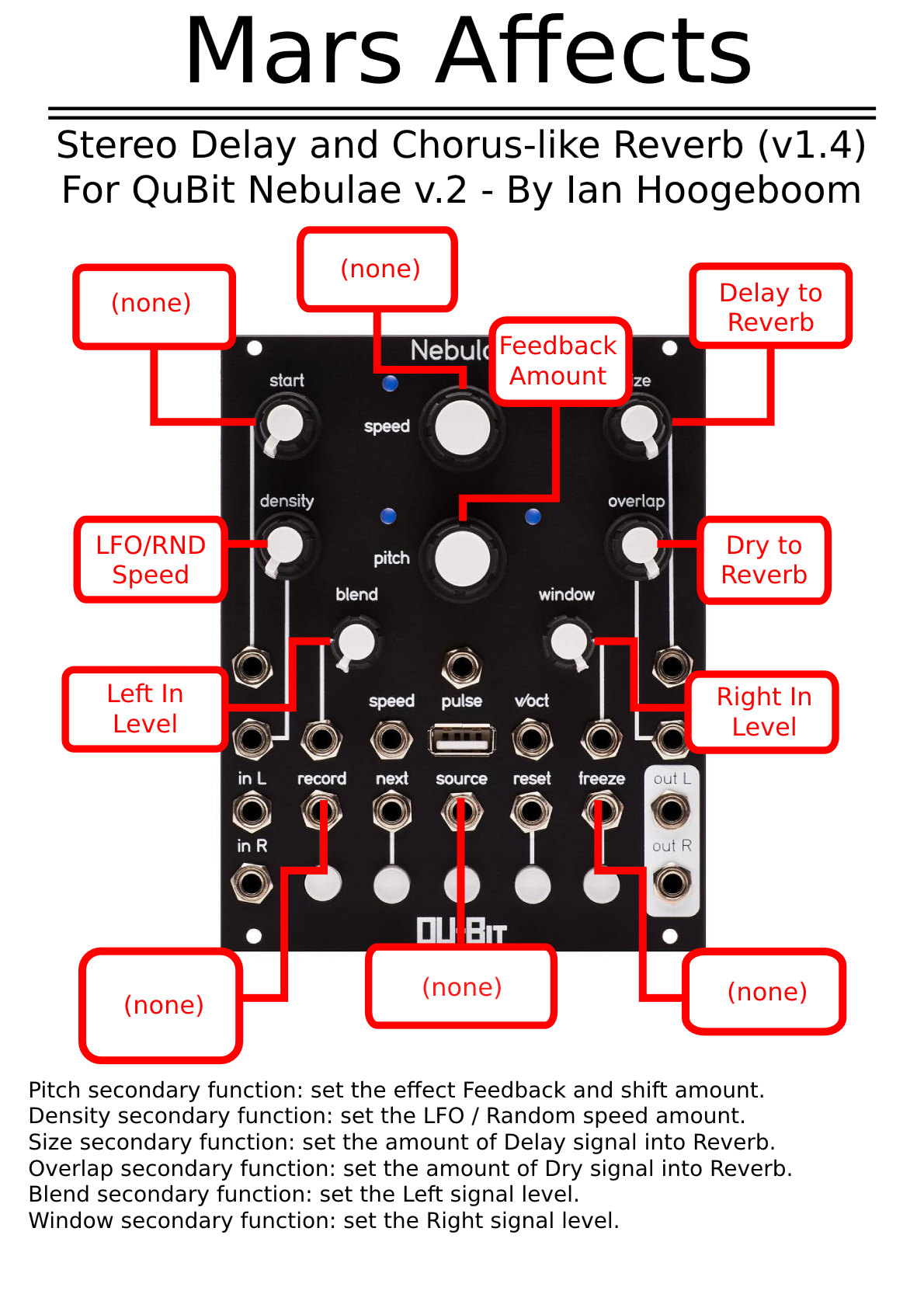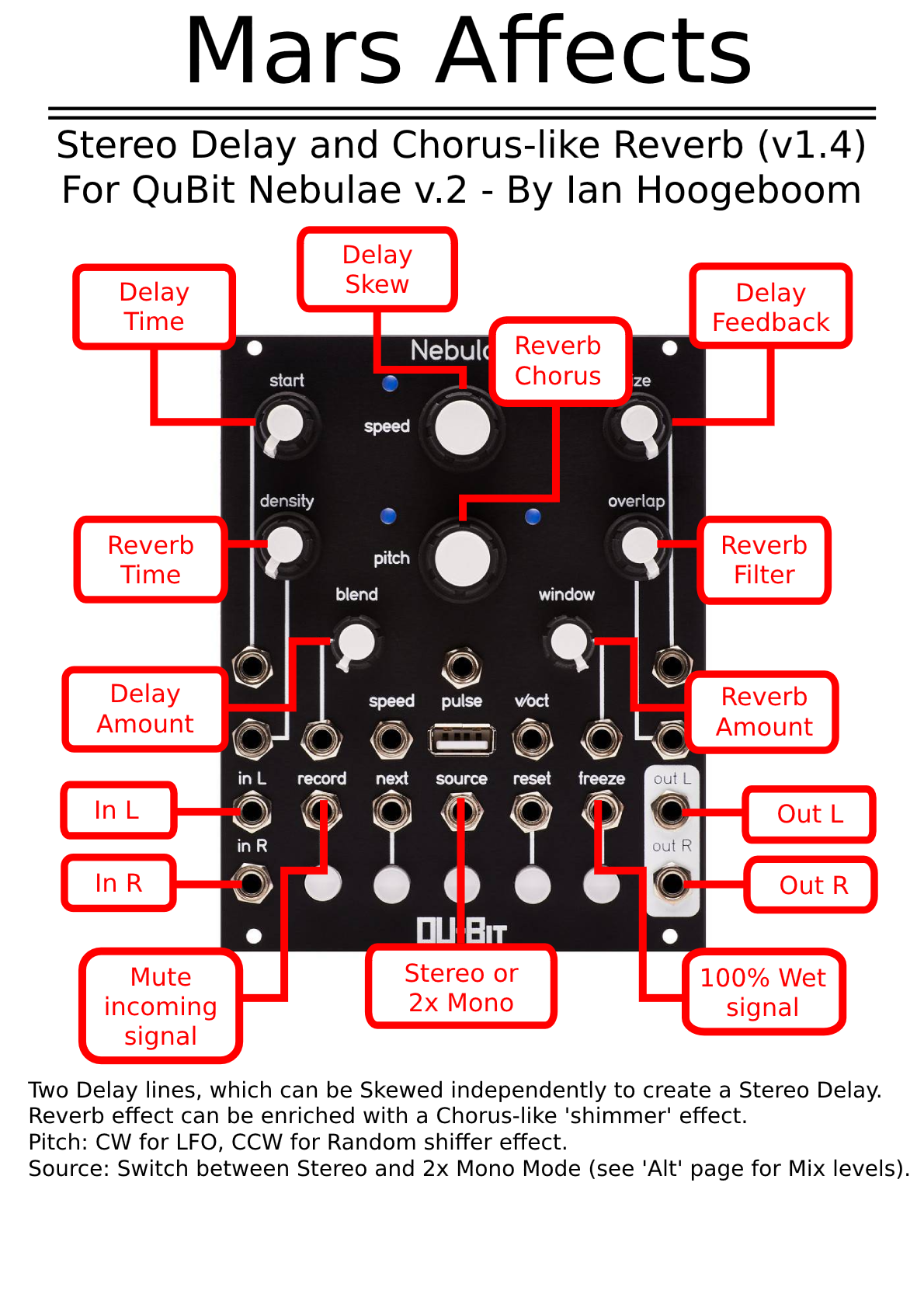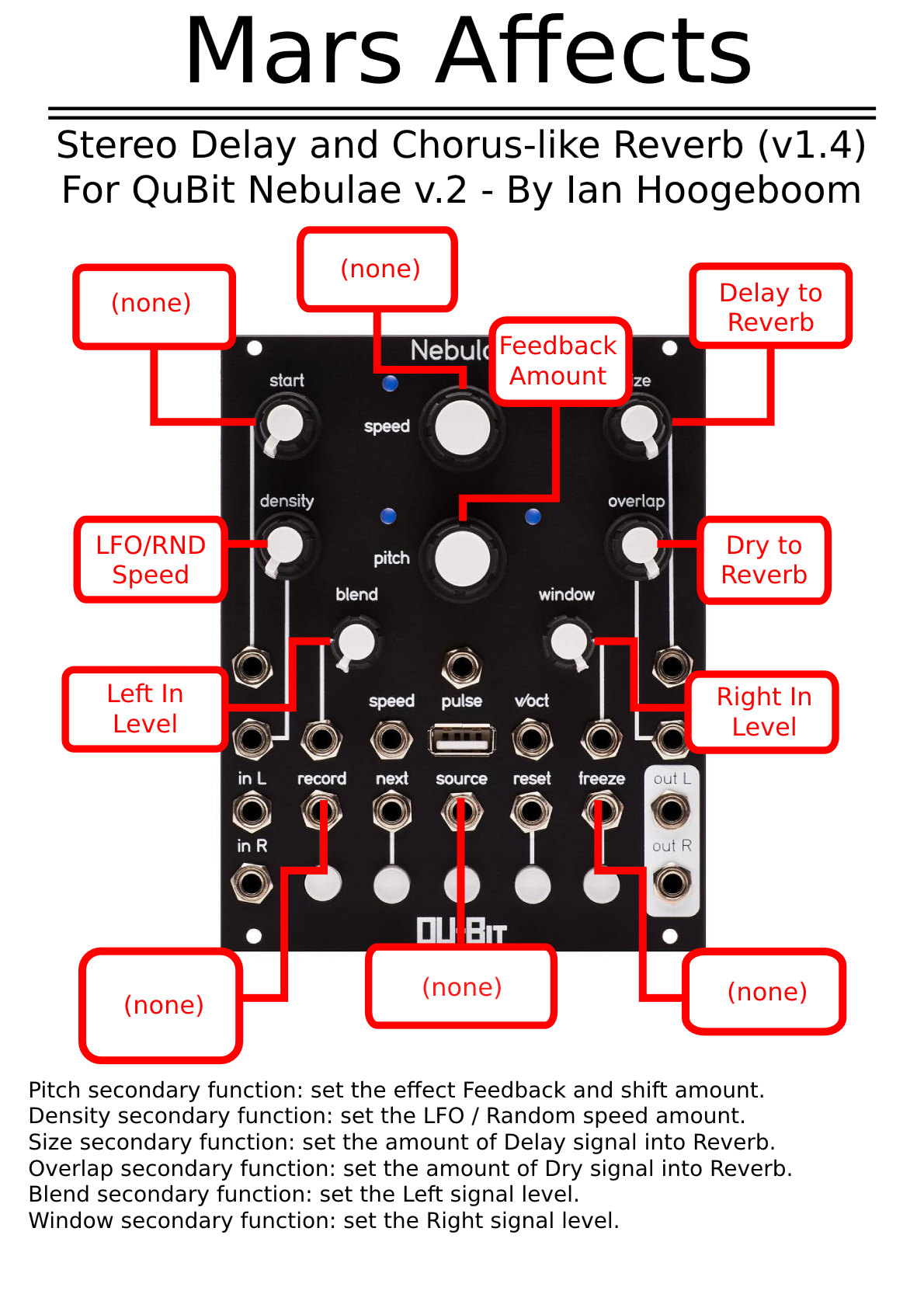MARS AFFECTS
Mars Affects, an effect instrument for the Qu-Bit Nebulae v2.
Based on the original 'Effects' and 'World of Echo' instruments.
Yes, 'Affects' with an 'A' and Mars with an 'M'.
Changes / Enhancements to the original instrument
Two delay lines, which can be Skewed independently to create a Stereo Delay.
Reverb effect can be enriched with an Alien Shimmer Chorus/Flanger-like effect.
The Reverb enrichment can be either an LFO (Pitch clockwise) or random (Pitch counter clockwise).
Two input modes: Stereo or '2x Mono mode'. Output is Stereo in both modes.
Mixing Left and Right signal, very handy in '2x Mono mode'.
Independent control for the Dry or Delay signal going into the Reverb.
Knob ranges and responses have been tweaked to go a bit more extreme.
Download
Mars Affects (zip) - v1.5.1, 2025-03-08
Mars Affects (official) - v1.5.1; QU-Bit's Nebulae v2 Mars Affects page
Also check out my other alternate instruments: Avalon and Realms.
Instructions
Loading Mars Affects
An Alternate Instrument you simply put on the USB thumb drive and load it afterwards when the Nebulae is turned on.
It's not Firmware you need to flash. Mars Affects runs on Nebulae's stock firmware.
Put the mars_affects.instr file on the USB drive. It doens't load .wav files, so you don't need any.
Long press Speed until green lights appear. Rotate the Speed knob counter clock wise, until the left green led is lit.
When mars_affects.instr is the only .instr file on the USB drive, the first, left most button (Record) will be lit.
When there are more Alternate Instruments on the USB drive, press the corresponding button (in order of the .instr files on the USB) and it will be brighter.
After that, press Speed again to load Avalon.
You can always revert to the stock Granular Looper by long pressing Speed again, rotate to "12 o'clock" or a sinlge short press, and press the first button (Record).
Manual
Below the descriptions of all the knobs, buttons and in/outputs.
Between brackets is a default starting position.
Delay Section
* Start - Clock Divider / Delay Time ; (12H) Clock Divide when in Clocked Mode; Speed of clock when freerun
* Density - Delay Volume amount ; (12H) Volume of the Delay effect
* Reset - Clock Input / Manual Tap ; (Off) Clocked Mode -> Clock In or Tap speed; Freerun mode -> Reset Clock
* Freeze - Maximum Wet Effects ; (Off) 'Max Delay into Reverb' + 'Max Reverb' + '100% Wet'
* Start Alt - Stereo Delay Skew ; (Def) Stereo Skew the Left and Right Delay; First setting creates a 'wide effect'
* Density Alt - Delay Feedback amount ; (Def) The amount of Delay Feedback
* Reset Alt - Clocked or Freerun ; (Def) Clocked Mode (on) or Freerun mode (off)
* Freeze Alt - 100% Wet ; (Def) 100% wet, no dry sound to output
* Pulse Out - Clock Output ; Internal Clock out. When clocked, it is the result after dividing the Clock.
Reverb Section
* Size - Reverb Size ; (12H) Size of the Reverb, also affects pre-delay
* Overlap - Reverb Amount / Reverb Only ; (10H) Reverb Volume amount; After 12 o'clock, dry signal will be removed from Reverb, fully CW = 100% wet.
* Source - Reverb Pre-delay ; (Off) Predelay on/off; Length depending on Reverb size (0-200ms)
* Pitch - Shimmer Amount, LFO / Random ; (Def) Amount of Alien Shimmer Effect; LFO (clockwise) / Random (counter clockwise)
* Freeze - Maximum Wet Effects ; (Off) 'Max Delay into Reverb' + 'Max Reverb' + '100% Wet'
* Size Alt - Dry to Reverb ; (Def) The amount of the Dry signal going into the Reverb
* Overlap Alt - Delay to Reverb ; (Def) The amount of the Delay signal going into the Reverb
* Pitch Alt - Shimmer Depth ; (Def) Depth of the Alien Shimmer Effect
* Blend Alt - LFO / Random Speed ; (Def) LFO / Random Speed amount of the
* Freeze Alt - 100% Wet ; (Def) 100% wet, no dry sound to output
"The rest"
* Speed - DJ Filter LP/HP ; (Def) LP filter (CCW), HP filter (CW); In 2x Mono mode, filter is only applied to LEFT signal!
* Blend - Panning / L/R Input Balance ; (12H) Panning Input Signal; In 2x Mono mode, LEFT and RIGHT input balance
* Window - VCA / Total Output Gain ; (CW) VCA; When no CV input, set knob fully CW! In 2x Mono mode, VCA is only applied to LEFT signal!
* Record - Mute Incoming Signal ; (Off) Mute Input signal, the effect dies out
* File - Ducking Trigger ; (Off) Ducking the Effects and partially the Dry signal
* Speed Alt - Input gain (Left/Right) ; (Def) Input Gain, default functionality of Nebulae Hardware (source + press = reset)
* Window Alt - Ducking Release Time ; (Def) 0 to 2 seconds
* Record Alt - 2x Mono in mode ; (Def) In 2x Mono mode, the LEFT and RIGHT signal are both treated as mono. RIGHT is not passed on to the Filter and VCA.
Have fun!
Main functions
PDF in .zip:
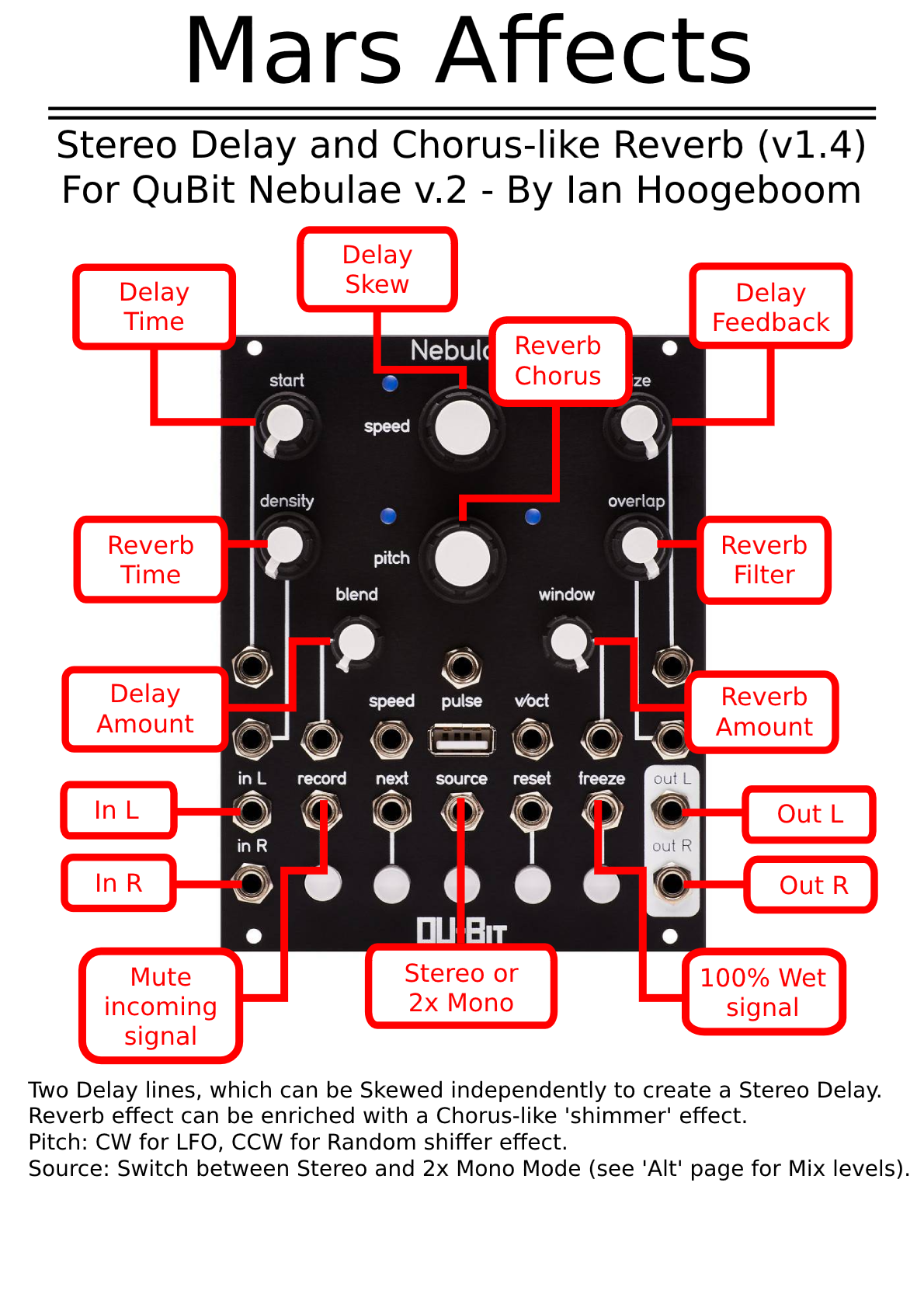
Alt/Secondary functions